Portable Advanced Installer Enterprice 6.8 - программное обеспечение с помощью которого разработчики и системные администраторы смогут без труда создавать инсталляционные пакеты в формате MSI. Программа работает под управлением ОС Windows 2000/XP/Vista, а создаваемые с ее помощью пакеты могут использоваться для развертывания приложений на платформах Microsoft Windows 9x/ME/NT/2k/XP или Vista.
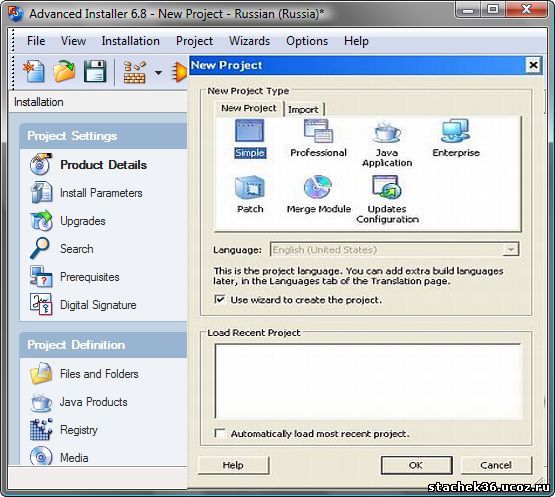
Windows Installer authoring tool enabling developers to create reliable MSI packages that meet the latest Microsoft Windows logo certification guidelines. Extremely easy to use, powerful, fast and lightweight. Windows Installer is becoming the "de facto" software installation technology on Windows. Being preinstalled on the latest Microsoft operating systems, and also bundled with the most popular productivity packages (Office, etc.) this software installer provides a significant number of power features that improve application management and administration. This power doesn't come without pitfalls, and the most important of them all is the complexity. let's meet on cwer.ru Creating an MSI file requires careful planning and editing of dozens of database tables. Hundreds of pages of documentation must be read, countless lists of rules must be followed. Building a Windows Installer package may take days or even weeks. This is where a MSI creation tool comes to help.
Решение Advanced Installer основывается на использовании стандартных открытых форматов. Файлы проектов сохраняются в формате XML, что упрощает их интеграцию с системами управления исходными текстами.
Create MSI installs in minutes
Powerful and easy to use Windows Installer authoring tool. Friendly GUI, no strange scripts to learn or arcane database tables to edit.
Respect Microsoft Windows guidelines
Pack your application in reliable MSI setups that meet the latest Microsoft Windows logo certification requirements and follow the recommended Windows
Installer best practices.
Install and integrate Java application on Windows
Included native Java launcher that allows users to install, see and use your Java programs just like regular Windows native executables.
Full Windows Vista support
The most important Microsoft OS release in years, Windows Vista delivers major features and updates that impose additional challenges for applications and installers. Target Vista with your installers by using Advanced Installer to author installs with minimal UAC elevation prompts, digitally signed and meeting the requirements for the Windows Vista Logo Certification.
Microsoft Authenticode Digital ID signature
The Windows Installer technology was built to alleviate the issues faced by developers wanting to install software on the Windows platform. The solutions range from the supporting installation file, registry, shortcuts and file associations to Windows services, .Net and Win32 assemblies and digitally signed MSI packages. With Advanced Installer you can digitally sign the setups you create, authenticating your products and giving your users confidence and peace of mind.
Install Prerequisites
Advanced Installer allows you to install prerequisite applications that your software requires in order to run correctly. For example the .Net Framework, Java Runtime Environment, Acrobat Reader, browsers or databases. The prerequisites can be bundled in your package or downloaded on demand only if found missing on the user's computer.
Author Windows Installer Patches (MSP files)
With Advanced Installer's Patch projects you can quickly and easily create Windows Installer patches, thus enabling users to update their applications to the latest developments without downloading the entire new version.
Create MSI packages in other languages
With Advanced Installer you can create Windows Installer packages in any language. Already included are: English, German, French, Spanish, Italian, Japanese, Chinese, Dutch, etc. Translating additional languages is as easy as editing an XML file.
Changes in Version 6.8 (February 5th, 2009):
Import Inno Setup projects
Call function from standard DLL predefined custom action
Ability to add new dialogs directly in the UI Sequence
List all databases the user can connect to
Detect process and stop process predefined custom actions
Detect service predefined custom action
Per-build GUI themes
Ability to condition standard actions
Detailed information when trying to remove a referenced file, folder or property
Wizard for "Browse IIS Websites & Virtual Directories" predefined custom action
Wizard for "Browse for SQL Servers" predefined custom action
Installed Office 2003 application predefined launch condition
Over 38 enhancements and bug fixes
Portable Advanced Installer Enterprice 6.8 (10,5 МБ)
http://finist.ifolder.ru/17090300
Как скачать файл с файлообменника «finist.ifolder.ru» | 




